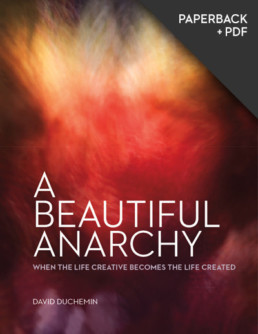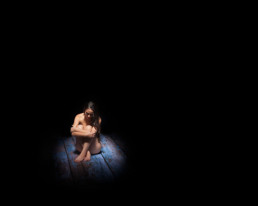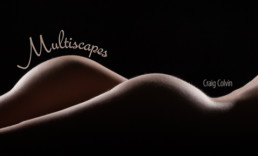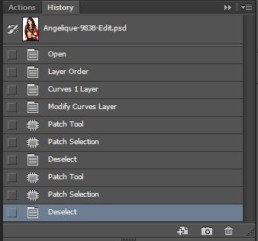Book Review - A Beautiful Anarchy
A Beautiful Anarchy: When the Life Creative Becomes the Life Created by David duChemin is probably one of the best books I have read this year. It talks about where creativity comes from, why the muse often leaves us, and how do we get her back. This is a very personal book and it mirrored many of the creative issues I and all creatives are plagued with. It is not about photography per se, although there are a fair number of references to photography, it applies universally to any artist. This book gives a road map so you can take charge of your creative life and become more focused in your art.
If you have read any of David's other works there will be some repetition, but repetition is a good thing. It is so easy to forget the lessons and fall back into feeling uninspired and not knowing where your art is taking you. This is the sort of book I will re-read over and over until the lessons are a part of who I am.
In case you haven't figured it out I found this book inspiring and I highly recommend it to all creative artists.
My Photography Fear
I'm Afraid to Schedule a Photo Shoot

My Solution
How Do You Overcome Your Fear of Failure?
Behind the Scenes Rainbow Multiscapes
This shoot was one of the most difficult shoots I have ever done but also one of the most gratifying.
The Concept
Over the first half of 2013 I had shot and completed my Multiscapes series and was looking for a follow-on. In December of 2013 I worked with the amazing body painter Trina Merry on a shoot for Brand X Liquid Latex and was looking at some of her past work when I saw her rainbow painted hands. I had seen this photo before, but this time I had an epiphany to redo my Multiscape series with 7 models painted with the colors of the Rainbow.
The Challenge
With Trina was on board, the challenge became finding 7 models and a date that would work for all 9 of us involved. It ended up taking 3 months but we finally set a date for late March.
Construction Time
With the shoot a week away I realized that I needed something to elevate the rear-most models. With the Multiscapes where I had 5 models I used pallets and pads for the rear 3 models, but that wasn't ideal for 7 models, so I decided to build an angled platform for the models to lay on. It ended up being 8'x8' with a 16" rise from the front to the back. I thought I was all set and then 2 days before the shoot I had another shot idea where I wanted the models to sit on boxes at different heights to simulate the curve of a rainbow. So in one day I built this stand.
Haven't edited the photos with this prop yet, but it worked great.
A Model Flakes
The night before the shoot one of the models told me her ride flaked so she wouldn't be able to make it. I panicked at first but then realized there were a lot of ways to solve a transportation problem. So have some discussion she agreed to ride the train from San Francisco down to San Jose where I would pick her up. Crisis averted or so I thought.
Day of the Shoot
We had a 9am call and everyone was on time except for the model that was taking the train. Turns out CalTrain had a system wide computer failure that morning and the trains were a mess. The normal 1 hour ride was taking 2-2.5 hours. I texted the model that it was no problem we would just paint her last and let me know how it was going. Radio silence, no response at all from the model. I called, I texted, no response. In fact she has never communicated with me since the night before the shoot.
So I admit I did have a little panic at this point. We could do the colors of the rainbow with 6 models, but compositionally odd numbers work so much better. So Trina, myself, and all the models started contacting every model we knew trying to find a replacement. In the meantime the painting began. Around 11am I finally found a replacement model who was an hour away and was on her way. So crisis averted.
Painting the rainbow colors went relatively quickly and by noon everyone was pretty much painted, but Trina pointed out that they looked a little blah and suggested adding patterns over the base color. That sounded great so she got started only to find out that her air brush compressor wasn't working very well. So she went to her studio 20 mins away to get a replacement. We finally got back on track in the early afternoon. Adding the patterns turned out to be a long process but finally around 6pm we were ready to shoot.
The Shoot
Unfortunately I never took a shot of my setup for this shoot. For lighting I used to gridded strip boxes behind the models at 45* to the camera pointed towards the camera. I also used a 60" Parabolic umbrella on a boom arm over the models and angled slightly away from the camera.
I had a shot list with over 30 shots I wanted to get and we worked through them fairly quickly. The total shoot time was little over 2 hours. All of the models where great and we had a lot of fun on this shoot.
Behind the Scenes video of the shoot.
Behind the Scenes - Rainbow Mutliscapes from Craig Colvin Photography on Vimeo.
Credits
This shoot would not have been possible without the support of the models and Trina Merry. Thank you all.
Bodypainter
Trina Merry
Models
JenJen Wong
Syren Lestat
Anna Rose
Kerstin Tuning
Poisoned Grace
Venus Star
This Week in Photo (TWiP) Podcast #361
I was co-host on this week's episode of TWiP with Joseph Linaschke and Jeffrey Totaro.
Check it out.
http://www.thisweekinphoto.com/2014/twip-361-amazon-blurb/
We discussed the following topics
- Blurb announces partnership with Amazon
- Curating automated photography
- Wal-Mart suing photographer’s widow for copyright violation
Check it out!
Palm Springs Photo Festival 2014
I just returned from a week at the Palm Springs Photo Festival. It was my first time going and won't be my last. If you are not familiar with the festival it is an annual event and is in it's 10th year. It has an unusual mix of professional photographers. covering the spectrum from commercial photographers to fine art photographers. Many of the workshops are taught by working photographers who have never taught or shared how they do their photography before. I'm used to going to workshops or conferences where the person teaching had become more a photography educator and than an actual working photographer. A lot of this is just the nature of the industry today, it is getting harder and harder to make a living as a professional photographer, so they supplement their income by teaching classes. While there were a few instructors at the Palm Springs Photo Festival that fit that pattern, there seemed to be more who don't regularly teach. I don't know if this is a good thing or not, but I found it interesting. It also meant I got to take a workshop from someone I would otherwise never get to learn from. One of my inspirations...
Glen Wexler
Glen is a successful commercial photographer that started off shooting record companies and then expanded into to shooting ad campaigns. His work is engaging and unusual. He relies a lot on composititing and that was what first attracted me to his work. This was the first time that Glen had ever taught a class and he went into great depth and detail about his work and how he accomplishes his shots. It was very educational and is going to change the way I approach my conceptual photography in the future. For instance he almost always shoots his backgrounds first then works on the foreground elements. The idea being that it is easier to match the background lighting in the studio when shooting the foreground elements. He also shoots a lot of miniatures, both miniature sets and objects that are placed into the composition.
Symposiums
Each night there would be a Symposium where one or two of the instructors would do a presentation about themselves and their work. After attending the first night it became a must attend event every evening. Some of the presentations were very moving, some very funny, but every single one of them was inspiring in one way or another.
Inspiration and Recharging
Speaking of inspiration I had a conversation with a fellow photographer one evening and she commented that the best thing about conferences like this was only the workshops, portfolio reviews, and talks, but just being around other photographers that shared your passion and that it was impossible to come to and event like this and not leave recharged and inspired.
I know that is the case for me, I get so caught up in my day to day work and the drudgery of post-processing 40 photos from a shoot I promised to do for a friend's birthday party that I slowly stop coming up with ideas of what to shoot, or even the desire to go out and shoot. But everything I go to a photography workshop, conference, or event I come back ready to go with more ideas than I can possible shoot. Can you relate to that?
Next Year
I'm already marking my calendar for next year's Palm Springs Photo Festival. Come join me, I'll buy you a beer.
Finding Vivian Maier
This movie is currently in theaters and if you get the chance I highly recommend it. It is a facinating documentary about the nanny Vivian Maier who took tens of thousands of photos during her life but never showed them and they were not discovered until after her death when an individual purchased a box of negatives at an auction.
I had previously heard about Vivian Maier from new reports when her work was first discovered and I had recently watch the Art of Photography episode about her work https://www.youtube.com/watch?v=66oDaqgdTyI
The documentary is very thorough and tells a lot about Vivian through inteviews with her past employers and the children she used to nanny. I highly recommend it.
Have you seen the movie? What did you think?
This Week in Photo (TWiP) Podcast #356
I was co-host on this week's episode of TWiP with Joseph Linaschke and Darlene Hildebrandt.
Check it out.
http://www.thisweekinphoto.com/2014/twip-356-riding-dropbox-carousel/
We discussed the following topics
- Dropbox launches Carousel for organizing and sharing photos
- Canon undercutting professionals by offering discount portrait sessions
- Lensbaby turns to Kickstarter to create a new lens for the iPhone
Check it out!
Academy Awards 2014
(image courtesy of Craig Piersma)
This post is going to be a break from my normal posts about photography to talk about the Academy Awards. It is a tradition of mine each year to watch all of the Best Picture Nominees prior to the Academy Awards show and then post my thoughts of the movies and make predictions about the winners.
This goal of watching all of the movies can sometimes be a challenge as some are winding down their runs in theaters or are already out of theaters but the DVD has yet to be released. This year I got an early start and managed to see all of the movies a couple of weeks before my self imposed deadline.
I thought it was interesting that 5.5 of the 9 movies this year were based on real life events (0.5 because American Hustle had fictional characters but was based on real events). Perhaps real life is stranger than fiction. Here are my thoughts on the various nominees.
American Hustle
An excellent movie and a stronger contender to win the Best Picture award. This movie has it all great story, great direction, and outstanding performances by all 4 leads, 3 of which have been nominated for Academy Awards. I highly recommend this movie.
Captain Phillips
This was also a well acted movie, that an interesting story that I was only vaguely familiar with. While enjoyable, it never really grabbed me. Tom Hanks' acting was amazing and Barkhad Abdi did a great job as well, all the more amazing because this was his first movie. Captain Phillips isn't going to win, and while it wasn't my favorite movie it is worth seeing.
Dallas Buyers Club
Another movie based on real events. I thought dragged a little at times, but it was an interesting story. I'm noticing a recurring theme in my reviews that the acting was top notch. Matthew McConaughey was very strong in this move and I believe Jared Leto will win for Best Supporting Actor for his role in this film.
Gravity
This movie was the highest grossing of the nominees, and is a popular choice to win Best Picture, but I disagree. Most movies based in space get the physics wrong, or add sounds of the rocket engines, etc. Gravity started out doing a great job of getting the physics right, probably the best movie to do so since 2001 a Space Odyssey and Apollo 13. But about half-way through they threw physics out the window to make their story work. There were a half dozen scenes where the physics of space were ignored. After starting off so strong it was very disappointing to see them abandon that to make the story work. In reality they could have told the story and made the physics work, but just got lazy. For me it took a great movie and turned it into just another average adventure movie. Sandra Bullock did a great job and deserved a nomination, but won't win. I do think the movie should win for Best Cinematography, and has a shot at Best Director, but is does not deserve the Best Picture award.
Her
Interesting movie with great acting by Joaquin Phoenix and Scarlett Johansson. I enjoyed this movie but thought the ending was a little weak. I was really impressed with the cinematography of this film, lots of extreme closeups and shallow depth of field really worked to help tell this story. Not going to win, but worth watching.
Nebraska
I think this was a near perfect movie. Great script with tightly written dialog, great cinematography, and well acted by all involved. It didn't have a large release and therefore wasn't seen by a lot of people which is a shame. I don't think it will win but not because it doesn't deserve to.
Philomena
An enjoyable movie telling a real-life tale. I enjoyed this movie but it didn't stay with me after watching. To me this is a sign of a just OK movie. The story was interesting and well told. Somewhat predictable, with only a few surprises. Dame Judy Dench was awesome as always. Not going to win, but worth seeing.
12 Years a Slave
Another real-life tale that took me on an unexpected journey. Well acted, well directed, a very interesting story. Some of the scenes made me uncomfortable, but they were meant to, and were just portraying things that happened. A very strong contender to win Best Picture.
The Wolf of Wall Street
To me the appeal of this movie was just the grandeur. The visuals in the movie were amazing, with big scenes with hundreds of actors which is where Scorsese excels. As a bonus it had actress Margot Robbie, who I've been a fan of since the tv show Pan Am. Not going to win, but worth seeing. I realize I say that all of the movies are worth watching. They aren't Best Picture nominees for nothing.
My Prediction
My top three are Nebraska, American Hustle, and 12 Years a Slave. But I think the Academy's top 3 are Gravity, American Hustle, and 12 Years a Slave. I predict 12 Years a Slave is going to be the winner.
Published in LensWork Extended Magazine
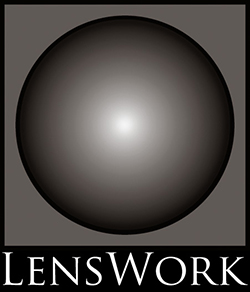
I am honored to have my Multiscapes Series appear in LensWork Extended issue #110.
LensWork published 17 of my images from my Multiscapes series, here are a few samples from the series.
Project Origin
The impedius for this project was a photo trip to Death Valley in March 2011. I spent multiple sunrises and sunsets photographing the beautiful Mesquite Dunes and on one particular morning I took a shot of 3 dunes that reminded me of the curve of the female form. I had often done bodyscape photos with a model in the studio, and when I returned from Death Valley I used Photoshop to superimpose these bodyscapes onto the dunes.

This was the start of a new project where I would use photos of models taken in the studio and combine them with photos from nature. I used rocks, sand, dunes, clouds, and other elements from nature that resembled the curves in my models.
Multiscapes
Up until March of 2013 I had only used a single model for my bodyscapes, but in March I had the opportunity to shoot bodyscapes with 3 models. After a few shots I was immediately struck with how in certain poses the models looked just like the dunes I had photographed in Death Valley. I took a break and quickly sketched some poses in my notebook that were reminiscent of dunes and resumed shooting. I soon was recruiting additional models to do these "multiscapes", and reviewing my old photos looking for curves in nature that would work for these bodyscape shoots.
Free Wallpaper
I am offering a Free Multiscape image as wallpaper that you can use on your desktop, laptop and moible devices. To download your free image, subscribe to my newsletter using the form below. This newsletter will keep you informed about all of my future projects and exhibits.
[one_half]
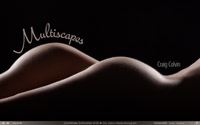
Collect Art! Art is meant to be shared.
Own one of my Multiscape photographs.
More info
[one_half_last][/one_half_last]
Fixing the Photoshop Undo Problem
One of the things I find most frustrating things about Photoshop is that it's default behavior for the keyboard shortcut Ctrl-Z (Undo) is unlike every other program on my computer. In Photoshop the keyboard shortcut Ctrl-Z is a toggle between Undo and Redo, for all other programs you can Undo multiple steps. So here is how I modify Photoshop to make Ctrl-Z behave the way it should.
What Should Ctrl-Z Do?
The function that I want Ctrl-Z to perform is called "Step Backward" in Photoshop terms. This command, which is available in the Edit menu, will step backwards in the History Panel, and is basically a multilevel Undo. You can step back as far as the first item in your history panel.
Why Do I Care?
I encounter the need to do multiple Undos most often when I am doing skin retouching. As I described in my video tutorial Glamour Retouching Workflow , I use the patch tool to remove most skin blemishes. It is a two step process, select the blemish and then drag to another location on the skin. If I don't get the result I wanted I often need to step back 2 steps and try again. With the default Ctrl-Z command I can't do this, so I have to resort to the unfamiliar keystroke for Step Backward, or go to the History Panel and step back manually. This really slows down my retouching workflow, so here is the fix.
The Solution
(note: This describes the process for a Windows based system. The keys can be remapped on the Mac but the tools and process are different.)
By remapping the keyboard shortcuts in Photoshop I changed the behavior of the Ctrl-Z key to be Step Backward instead of Undo.
Here are the steps to remap the keys.
(click on images to view larger)
Step 1 - From the Edit Menu Select "Keyboard Shortcuts..."
[one_half_last]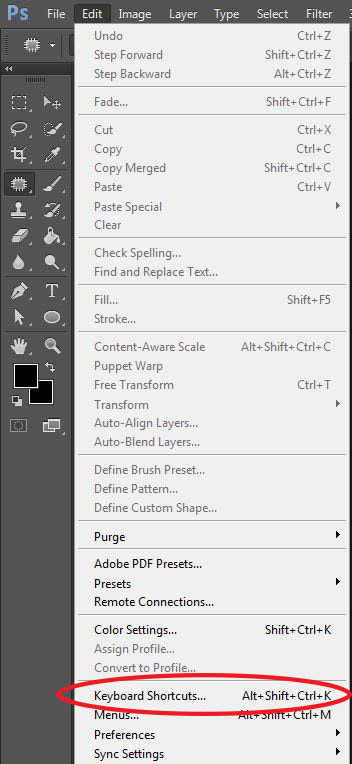
[/one_half_last]
Step 2 - Select "Edit" in the Keyboard Shortcuts Dialog
[one_half_last]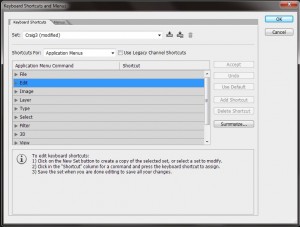
[/one_half_last]
Step 3 - Remap Step Backward Keyboard Shortcut
[one_half]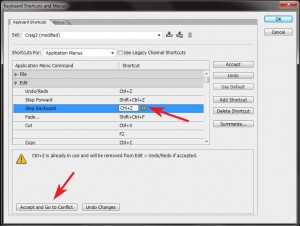
[/one_half]
[one_half_last]
- Select Step Backward and
type "Ctrl-Z' - You will see a warning saying key is already in use. Click "Accept and Go to Conflict" button.
[/one_half_last]
Step 4 - Remap Undo/Redo
Type "Ctrl-Alt-Z" on the Keyboard as the new keystroke for Undo/Redo.
[one_half_last]
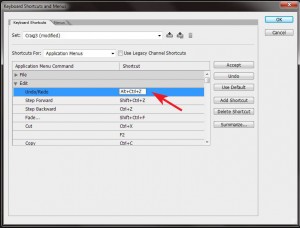
[/one_half_last]
Step 5 - Test It
Open the History Panel and try it out. Pressing Ctrl-Z should now move up in the history panel.
[one_half_last]
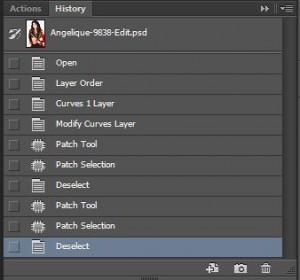
[/one_half_last]
Conclusion
Remapping the Undo key is one of the first things I do in any new Photoshop install. Give it a try and let me know what you think. Do you any favorite keyboard remappings? I would love to hear about them. Share them in the comments below.